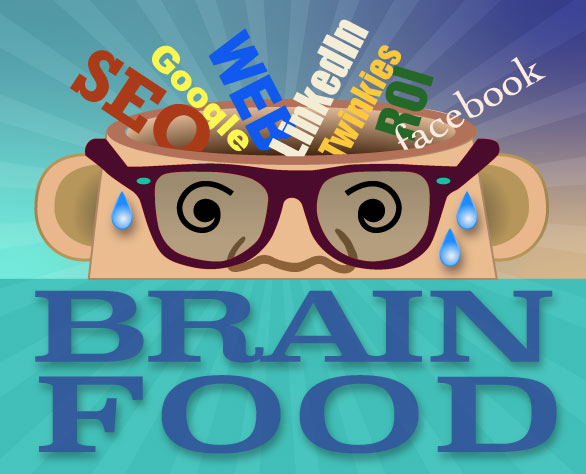The Importance of Updating Your Website
Keeping your website up-to-date is crucial for its success, and it’s not so different from gardening. Just like how gardening requires regular watering and tending to your plants, your website needs to be updated with fresh content to achieve website growth through content marketing.

The phrase “content is king” is frequently used in the context of websites, and for a good reason. The quality of your website’s content determines how well it will rank in search engines and how much engagement it will receive from visitors.
Outdated Content Can Negatively Affect Your Website’s SEO
Visitors are unlikely to stick around on your website if the content is outdated. Furthermore, outdated content is detrimental to your website’s search engine optimization (SEO). User experience is an important aspect in gaining repeat customers. Google is continually improving its algorithms to identify websites with high-quality content. With its “helpful content update,” Google evaluates the number of low-quality pages on your website. If the overall quality of your website’s content is inadequate, all pages may end up ranking lower.
A key advantage for new pages is that they can be optimized for search engines. New pages that are specific to a given topic or subject can rank for those terms. It’s a win-win for your website since you are now providing more information to your readers as well as providing additional search terms that are relevant to your niche.
Create Content That Engages Visitors
The “Everything You Need To Know” titles and comparison articles generate the most organic traffic on average. Developing content that answers and informs your audience is a great way to attract more visitors who are looking for information from your website. Content is about reaching audiences you wouldn’t normally reach and creating opportunities for them to convert.
If content is organic, it attracts website visitors or social media engagement without sponsorship or advertising.
What Qualifies as Good Content?
First and foremost, think about your visitors. What are they looking for, and how can you provide that information in an easy-to-find manner? Consider the issues they are trying to address. High-quality content includes information that your audience is seeking. If you offer services, make sure that you provide comprehensive, valuable information about all of your services.
Your website can serve as a current and ever-evolving information resource as new services are added or expanded. The objective is to add new information or share your expertise on your website regularly.
Benefits of Keeping Your Website Updated with Fresh Content
- Improved search engine ranking: Search engines such as Google prioritize websites with new and relevant content. Regularly adding new content to your website can help it rank higher in search engine results pages (SERPs). Google regularly indexes your site. When new information is found, Google adjusts it’s search engine protocols to visit your more frequently for new information.
- Increased website traffic: Regularly updating your website with new and relevant content, attracts more visitors to your site. People are more likely to visit your site if they know that they can find informative content.
- Improved user engagement: New content keeps your existing visitors engaged and interested in your site. Share information that is new or changing in your industry. Providing valuable and relevant information, keeps your visitors coming back.
- Establishing authority: Publishing new content on a regular basis helps to establish your brand or business as an authority in your industry. By providing insightful and informative content, you can build trust with your audience and position yourself as an expert in your field. Your website is the perfect platform to showcase your knowledge within your market.
- Keeping up with trends: Regularly updating your website with new content can help you stay current with industry trends and changes. This can help you stay competitive and relevant in your field. It’s amazing how many websites are never updated after they are launched.
Strategies for Adding New Content to Your Website.
To sum up, keeping your website up-to-date with fresh content is critical for its success. It is analogous to gardening; just as plants need regular watering and care to thrive, your website needs regular updates and new content to maintain its relevance and appeal to visitors.
Ensure that your website ranks well in search engine results and attracts more visitors. It is analogous to gardening; just as plants need regular watering and care to thrive, your website needs regular updates and new content to maintain its relevance and appeal to visitors.
Remember, while that one article might not convert, publishing consistently has a lot of value and potential impact on the bottom line.
Contact Pig Art Graphics today to learn more about our content creation services and how we can grow your website.