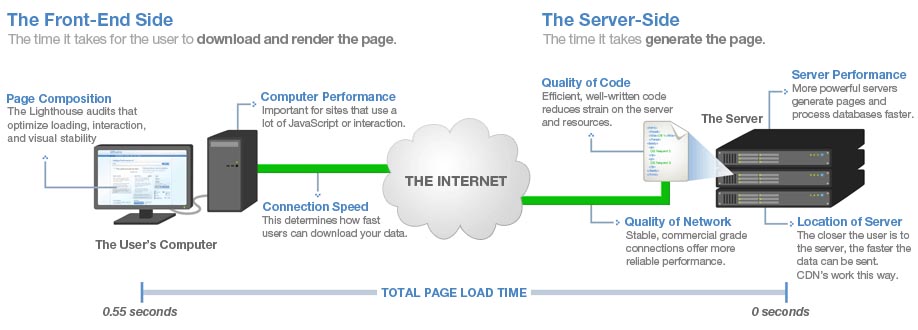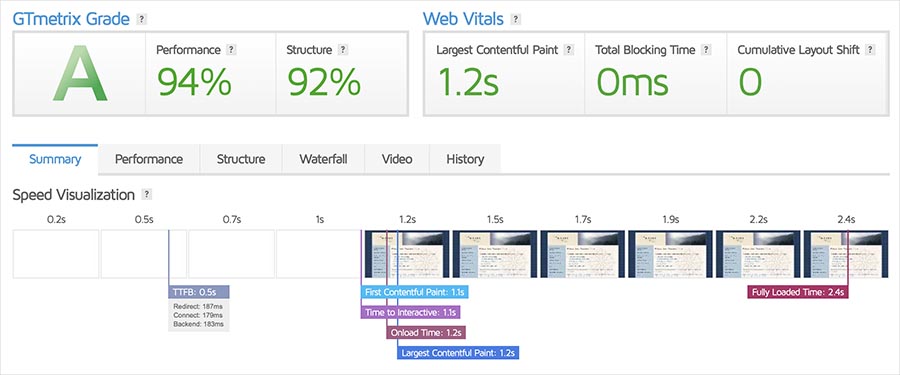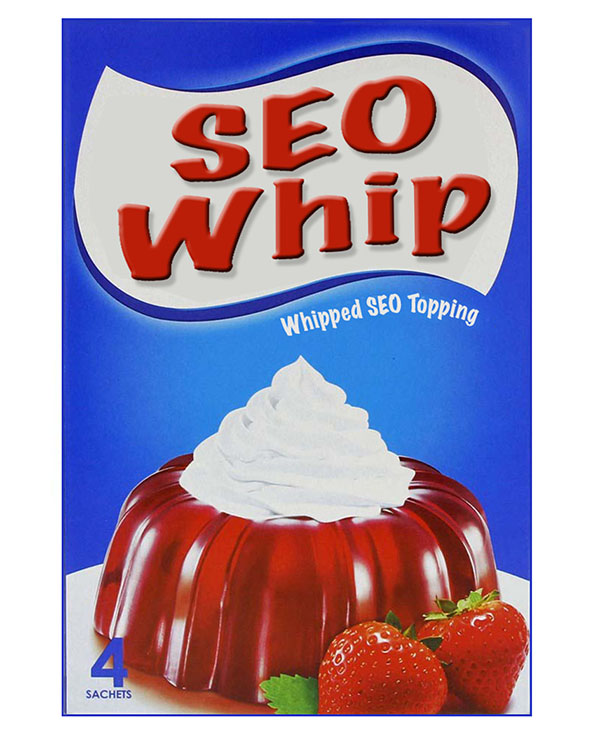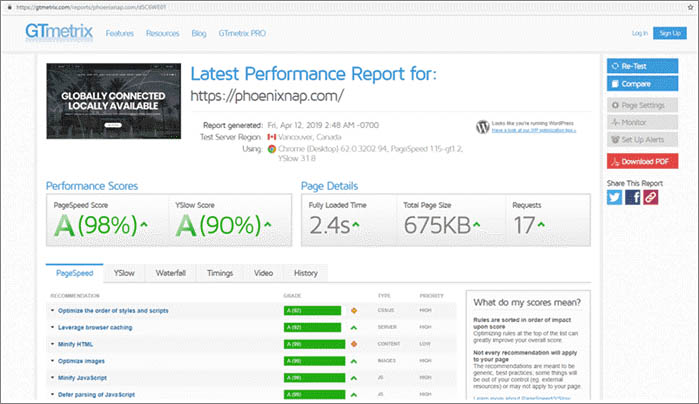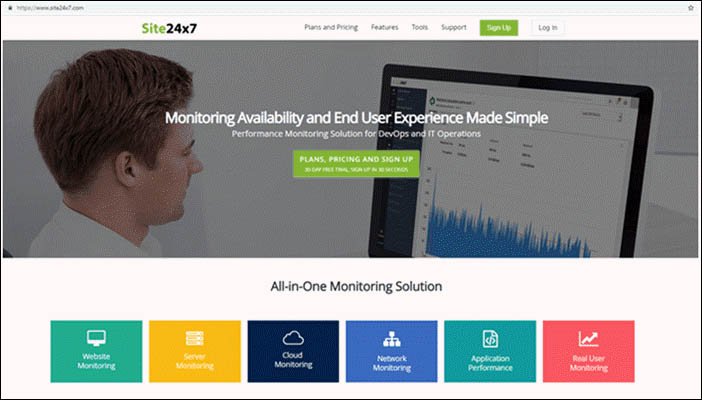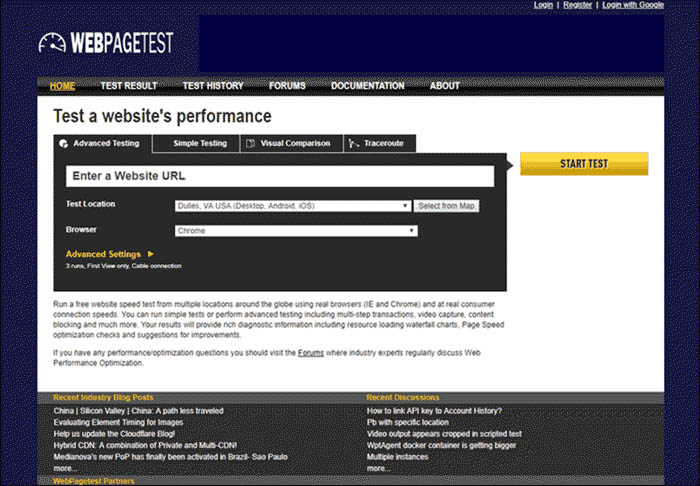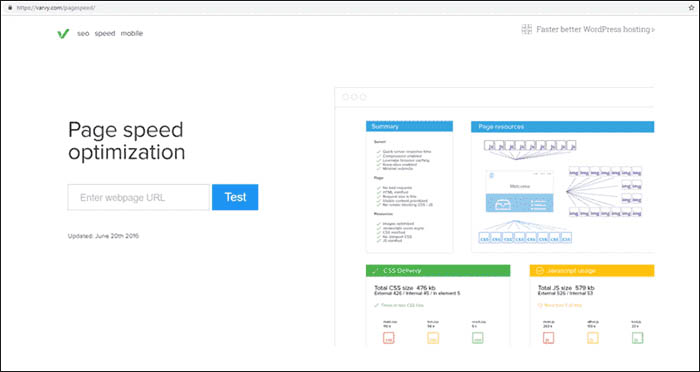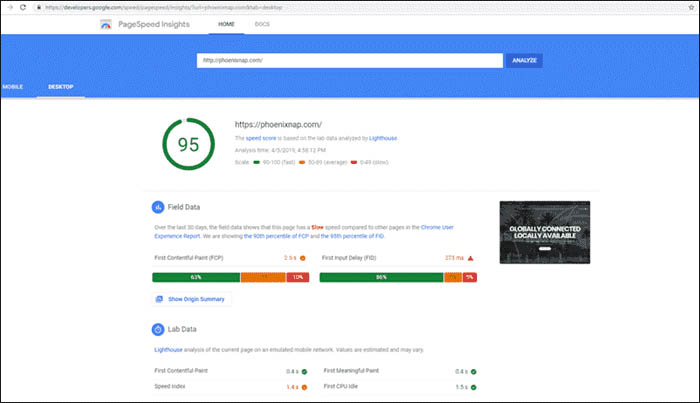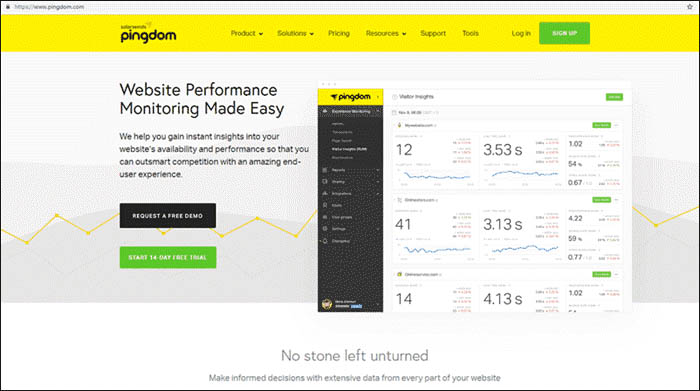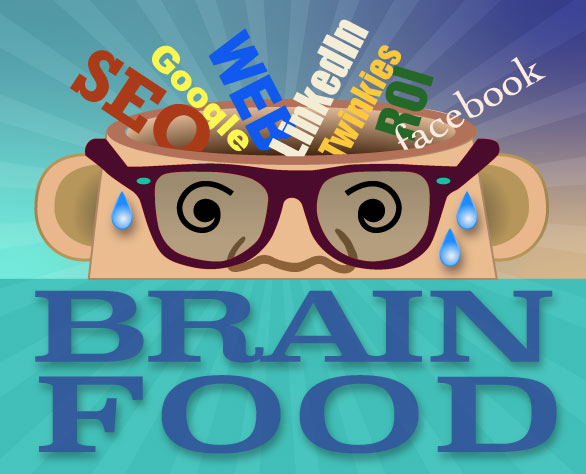Are Your Visitors Leaving Quickly
A “bounce” is defined as a visitor leaving your website without checking out another page. Your bounce rate reveals how visitors engage with your website. Does your visitor interact with your website further than the homepage or do they exit the same page that they started with?

Obviously you want people to explore what you have to offer. High bounce rates are subject to misunderstanding. Most people think that a high bounce rate is related to low page performance but it has more to do with what you are communicating.
It’s important to understand factors that are keeping people from going further.
Here are some of the factors that can help you improve:
Slow Loading
Most people know page loading time is pivotal for web traffic. Visitors are high-velocity and have no time to spare. Moreover, Google puts site speed at the top of the list when it comes to ranking.
Failing to meet visitors’ need for speed means giving in to the competition. Studies reveal that just a one-second delay can cost you up to 7 percent on conversion rates.
Assess large media files and reconsider scripts. Run a Page Speed Insights test and follow Google’s recommendations to make sure pages run smoothly.
Misleading Descriptions
Often a bounce occurs when the wrong audience lands on a page. It starts with how a page is advertised.
Misleading title tags and meta descriptions translate to poor targeting–the main reason for pogo-sticking and short clicks. Users will go back to SERP to find a page that best satisfies their queries.
The snippet is your first chance to win an audience. Think of it as an ad. It should reflect quality copywriting that accurately summarizes the landing page.
Low-Quality Content
If you make your snippet catchy to attract clicks, then ensure page content meets expectations. Falling short of expectations makes users feel misled. Bouncing is inevitable.
Instead, do your best to create compelling content (true, easier said than done).
Here are basics:
- Optimize headings for main keywords
- Keep phrases short
- Improve internal linking
- Use enticing call-to-actions
- Mention related blog entries to keep users interested
- Error 404
- Error and blank pages are a UX nightmare. Most of the time, visitors will bounce off, never to return.
Nobody likes landing on an error page, so offer a surprise. Add a fun message and guide visitors to relevant content.
GTMetrix and your Google Search Console will check how pages are loading. Fix broken links, errors, and troubleshoot your pages to prevent bouncing.
Bad Link from Another Site
Perhaps visitors are bouncing because another source has misguided them to your site.
Website crawling will help you detect outdated or unsuitable inbound links. If this is the case, fix it by asking the author to update or delete the reference.
Disavow the errant link to make sure your website’s value is not hurt.
Mobile Friendly
What? You’re still not mobile-friendly? Mobile consumption and distribution peaked this year. More than 80 percent of time online was accessed via mobile.
If your analytics show pages performing on desktop, but not on mobile, then there is little surprise why people are bouncing.
Some common mistakes of non-mobile-friendly websites:
- Content is wider than the screen
- Links are too close together
- Text is too small to read
Google’s mobile-friendly test can assess your site. And make sure you’re ready for Google’s mobile-first indexing before March 2021.
Bad Form
Chances are you’ve started to fill in a web form and shortly abandoned the process. We all have.
So, keep forms short, relevant, and easy to fill in. Ensure visitors you will protect their information. Enough said.
No Call To Action (CTA)
If there is no CTA, then the visitor will leave once she has finished reading.
If your business promotes a product or service that is related to the content, then clearly link to your product or service page. If you do not have a product or service that you want to promote, then try linking to related articles that will keep the visitor on the site.
Every visitor that clicks to another of your pages is one fewer bounce.